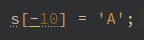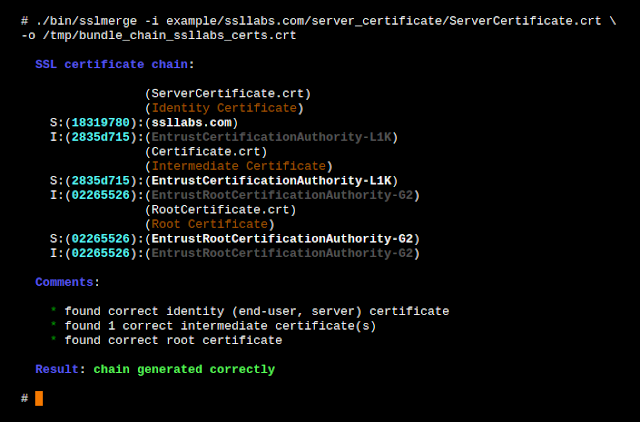- Hakin9: E-magazine offering in-depth looks at both attack and defense techniques and concentrates on difficult technical issues.
- Hacked Gadgets: A resource for DIY project documentation as well as general gadget and technology news.
- Packet Storm: Information Security Services, News, Files, Tools, Exploits, Advisories and Whitepapers.
- Exploit DB: An archive of exploits and vulnerable software by Offensive Security. The site collects exploits from submissions and mailing lists and concentrates them in a single database.
- The Hacker News: The Hacker News — most trusted and widely-acknowledged online cyber security news magazine with in-depth technical coverage for cybersecurity.
- KitPloit: Leading source of Security Tools, Hacking Tools, CyberSecurity and Network Security.
- HackRead: HackRead is a News Platform that centers on InfoSec, Cyber Crime, Privacy, Surveillance, and Hacking News with full-scale reviews on Social Media Platforms.
- SecTools.Org: List of 75 security tools based on a 2003 vote by hackers.
- Metasploit: Find security issues, verify vulnerability mitigations & manage security assessments with Metasploit. Get the worlds best penetration testing software now.
- Phrack Magazine: Digital hacking magazine.
macSubstrate is a platform tool for interprocess code injection on macOS, with the similar function to Cydia Substrate on iOS. Using macSubstrate, you can inject your plugins (
.bundle or .framework) into a mac app (including sandboxed apps) to tweak it in the runtime.- All you need is to get or create plugins for your target app.
- No trouble with modification and codesign for the original target app.
- No more work after the target app is updated.
- Super easy to install or uninstall a plugin.
- Loading plugins automatically whenever the target app is relaunched.
- Providing a GUI app to make injection much easier.
Prepare
- Disable SIP
- Why should disable SIP
System Integrity Protection is a new security policy that applies to every running process, including privileged code and code that runs out of the sandbox. The policy extends additional protections to components on disk and at run-time, only allowing system binaries to be modified by the system installer and software updates. Code injection and runtime attachments to system binaries are no longer permitted.
Usage
- download macSubstrate.app, put into
/Applicationsand launch it.

- grant authorization if needed.
- install a plugin by importing or dragging into macSubstrate.

- launch the target app.
step 3 and step 4 can be switched
Once a plugin is installed by macSubstrate, it will take effect immediately. But if you want it to work whenever the target app is relaunched or macOS is restarted, you need to keep macSubstrate running and allow it to automatically launch at login.
- uninstall a plugin when you do not need it anymore.

Plugin
macSubstrate supports plugins of
.bundle or .framework, so you just need to create a valid .bundle or .framework file. The most important thing is to add a key macSubstratePlugin into the info.plist, with the dictionary value:| Key | Value |
|---|---|
TargetAppBundleID | the target app's CFBundleIdentifier, this tells macSubstrate which app to inject. |
Description | brief description of the plugin |
AuthorName | author name of the plugin |
AuthorEmail | author email of the plugin |
Xcode Templates
macSubstrate also provides
Xcode Templates to help you create plugins conveniently:-
ln -fhs ./macSubstratePluginTemplate ~/Library/Developer/Xcode/Templates/macSubstrate\ Plugin
- Launch Xcode, and there will be 2 new plugin templates for you.
Security
- SIP is a new security policy on macOS, which will help to keep you away from potential security risk. Disable it means you will lose the protection from SIP.
- If you install a plugin from a developer, you should be responsible for the security of the plugin. If you do not trust it, please do not install it. macSubstrate will help to verify the code signature of a plugin, and I suggest you to scan it using VirusTotal. Anyway, macSubstrate is just a tool, and it is your choice to decide what plugin to install.